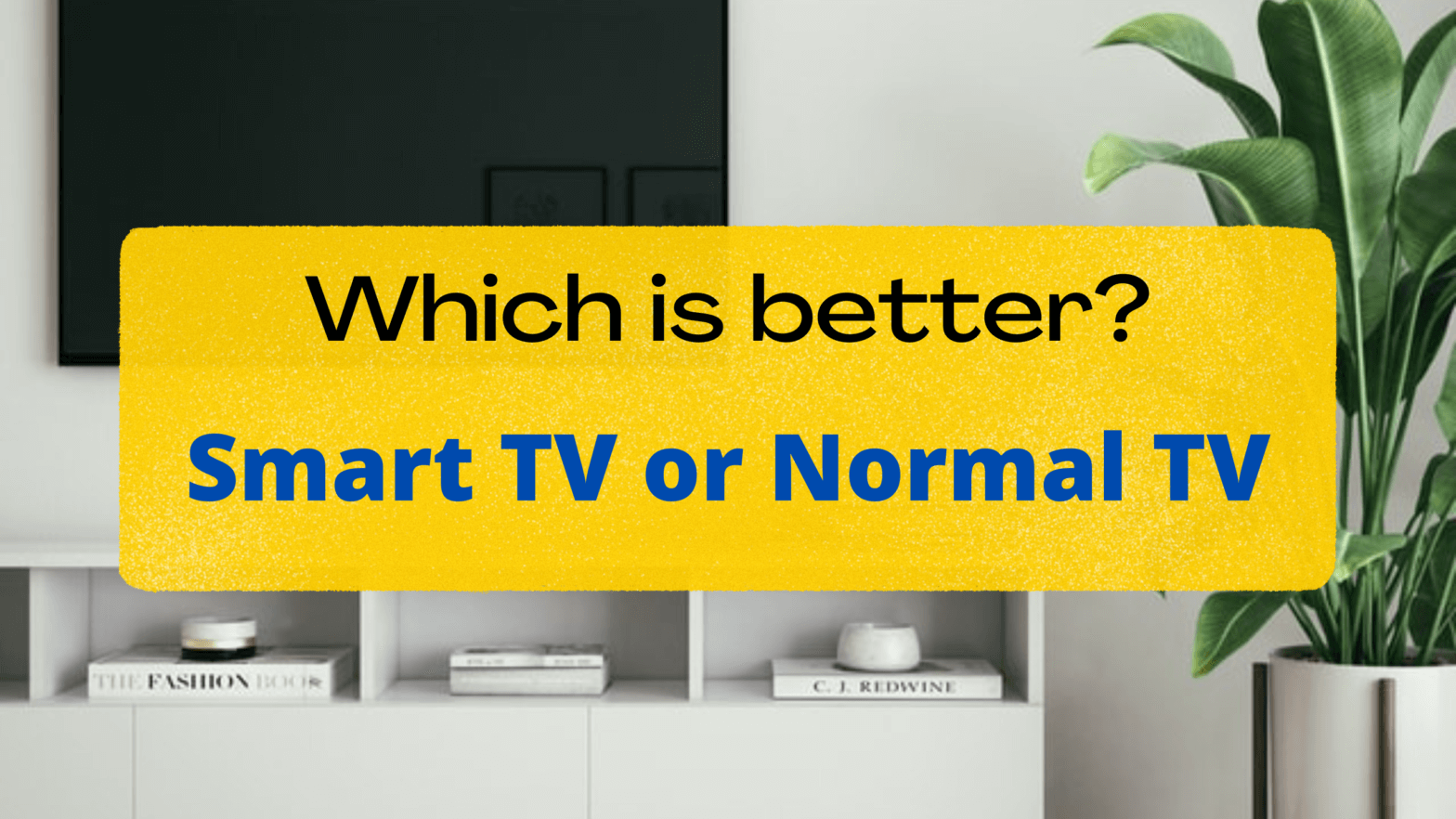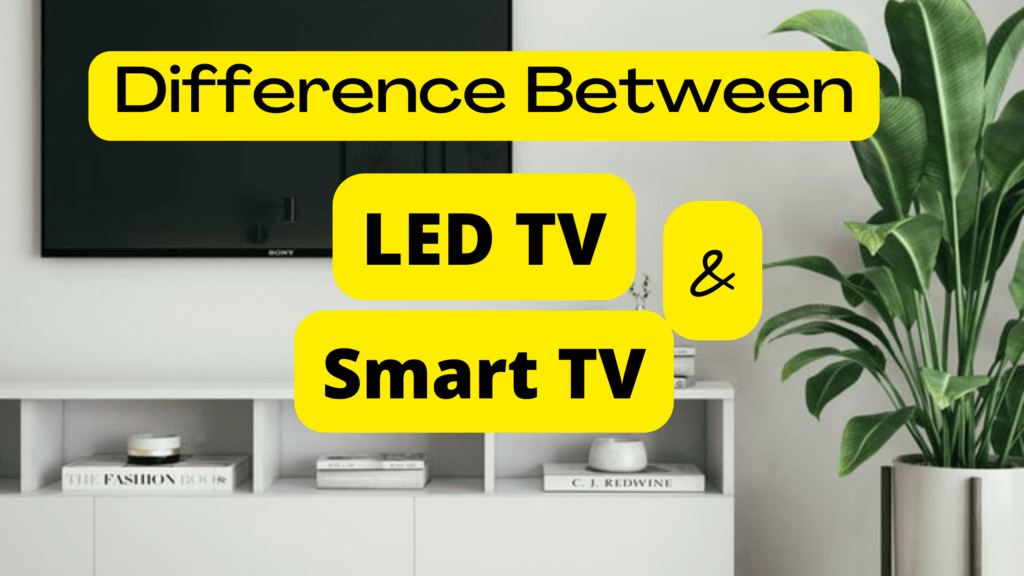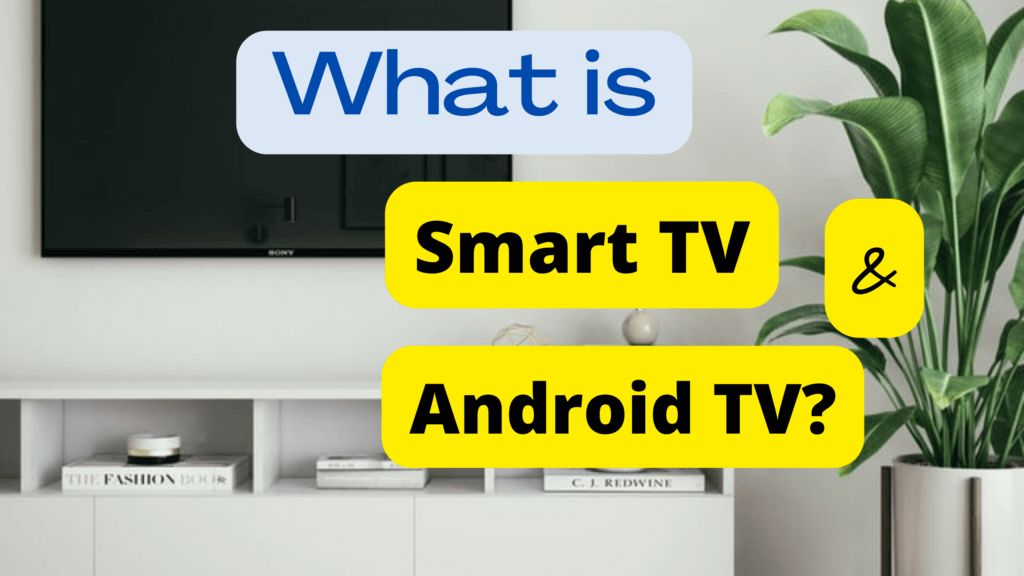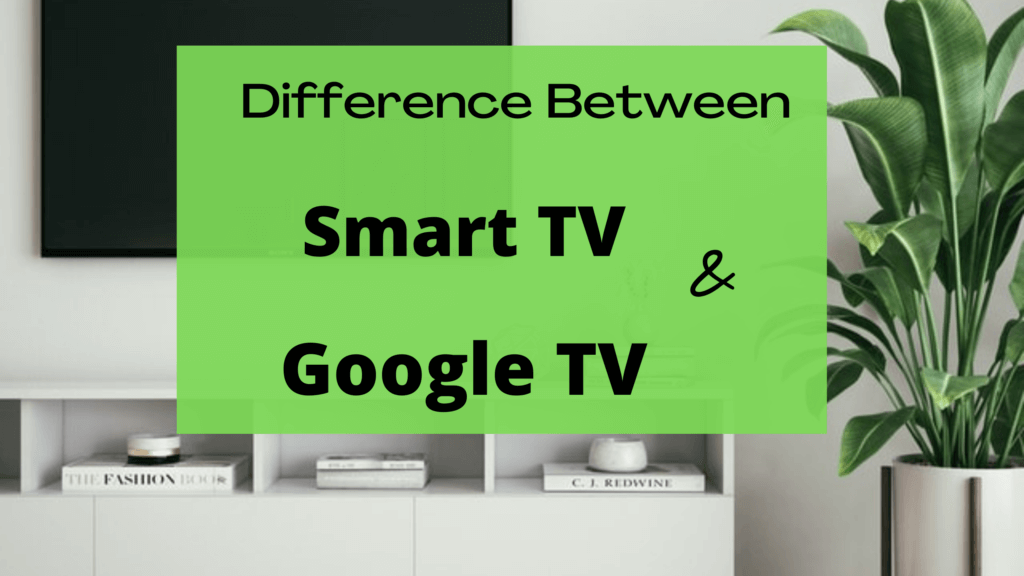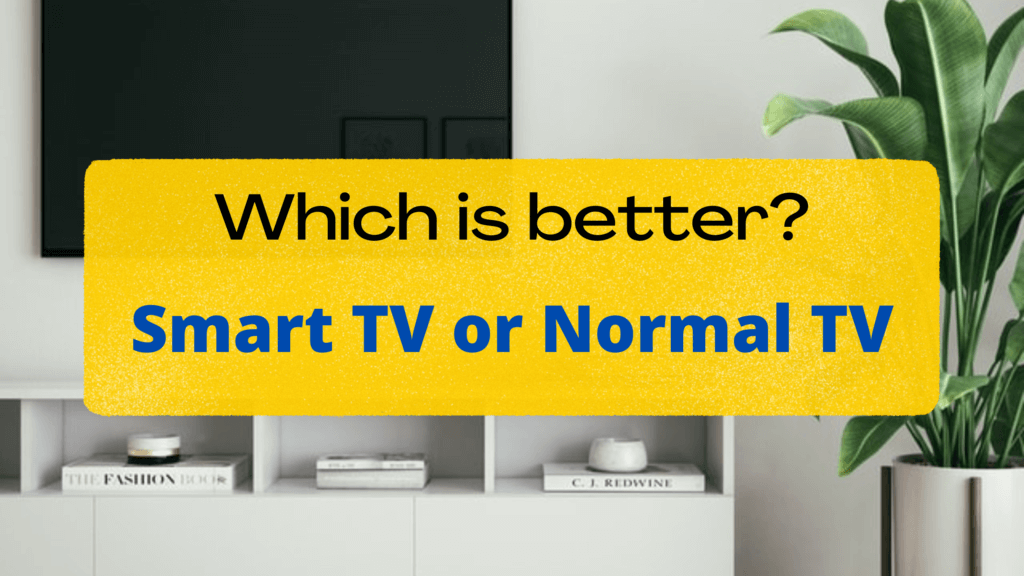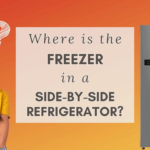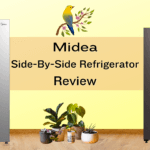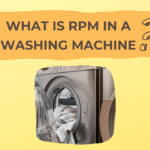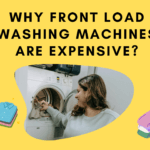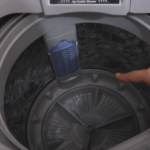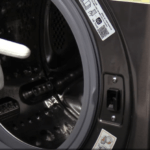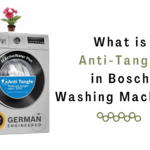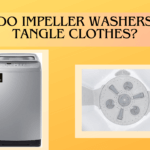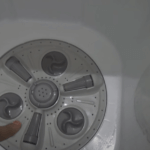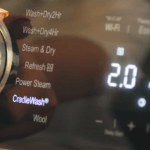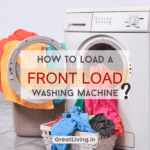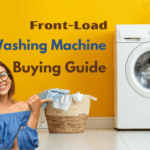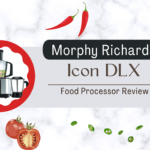Are you thinking about buying a Smart TV? Do you want to know which is better – smart TV or normal TV?
Read on to find the answer!
What Exactly is a Smart TV?
Smart TV – what does it mean?
A smart TV is a television set that has built-in apps (just like your Smartphone), which allow you to browse the web and even watch YouTube videos or Netflix shows on your big screen.
It also allows you to connect with other devices such as gaming consoles or Bluetooth speakers so that you can enjoy surround sound music while watching movies or playing games on your TV.
What Makes a TV Smart?
The presence of a built-in operating system (OS), as well as its ability to connect to the internet, makes a TV smart.
As a result, you can stream content from the internet, access apps, and play games on the screen.
Smart TVs have built-in web browsers, social media apps like Facebook and Twitter, and online video streaming services such as Netflix, Amazon Prime Video, SonyLiv, YouTube, and more.
You can also play games on the large screen of your Smart TV using controllers or remote control.
Some models even come with an integrated camera so you can video chat with family members or friends over Skype or Google Hangouts.
Smart TVs are also known as connected TVs or hybrid TVs.
In addition to watching your favorite content using various apps, you get a host of other ‘smart’ features in a Smart TV like:
- Get recommendations about the trending OTT content or based on your preferences
- Browse the internet, and save data while you explore the web – with Data Saver mode
- Control the content that your kids should watch – Parental Control feature
- Use your TV as a Personal Computer (PC) to work from the cloud on presentations, Excel, and Word documents or remotely access your office computer
- Mirror your smartphone or laptop for a big-screen convenience
- Use voice commands to browse through your TV, discover and play content, and even ask questions – using Google Assistant, or Alexa, etc.
- Play Music
- View Photos and make albums
- Connect your smartphone to your Smart TV instantly and cast photos, and videos using Google Chromecast or other such application
- Connect your smart home devices to the TV
However, these features do vary from model to model.
EXPLORE NOW
What is a Non Smart TV?
A non-smart TV or a standard TV does not have a built-in operating system or internet connection.
In other words, it does not have any built-in apps, such as Netflix, YouTube, Amazon Prime Video, web browser, or other smart features that a Smart TV offers.
However, you can still access the apps and many other features of a Smart TV in your standard TV by connecting it to external devices like Jio Giga Fiber Set Top Box, Airtel Xstream Fiber, Tata Play Binge+, Google Chromecast (Chrome Stick), Amazon Fire TV Stick and so on. (Links open on Amazon)
Thankfully, the standard TVs are designed to display content from external sources such as set-top boxes, DVD players, cable boxes, streaming media players, Blu-ray players, video game consoles (Xbox One), and other devices that connect via HDMI ports or component video cables. (Links open on Amazon)
Which is Better – Smart TV or Normal TV?
Smart TVs are the future of the TV industry.
The traditional concept of a television set has gone a sea change, and a vast majority of people are now opting for smart TVs.
As smart TVs come with a built-in operating system, you can access various apps and browse the internet directly on your TV.
If you want to use your TV for more than just watching movies and shows, then a smart TV is probably for you.
This is because it gives you the convenience to directly stream content from OTT platforms such as Amazon Prime Video or Netflix rather than having to use an external device like a streaming media player, gaming console, or set-top box. (Links open on Amazon)
Additionally, smart TVs also offer access to apps like YouTube and Facebook so that your family can keep up with what’s happening in the world around them at all times — both in real life and online!
In case you missed it:
Top 10 Smart & Android TVs
| Top 10 TV | Screen Size (inches) | Resolution | Operating System | Best Deal on Amazon | Overall Score | Model |
|---|---|---|---|---|---|---|
| MI Smart LED TV | 32 | HD Ready | Android | Price | 4.9/5 | 5A Pro |
| LG Smart LED TV | 32 | HD Ready | WebOS | Price | 4.8/5 | 32LM563BPTC |
| MI Smart LED TV | 43 | 4K Ultra HD | Android | Price | 4.9/5 | 5X |
| Samsung Smart LED TV | 32 | HD Ready | Tizen OS | Price | 4.8/5 | T4340 |
| Redmi Smart LED TV | 32 | HD Ready | Android | Price | 4.9/5 | L32M6-RA/L32M7-RA |
| Redmi 4K Smart LED TV | 43 | 4K Ultra HD | Android | Price | 4.9/5 | X43 |
| OnePlus Smart LED TV | 32 | HD Ready | Android | Price | 4.9/5 | Y1 |
| OnePlus Smart LED TV | 43 | Full HD | Android | Price | 4.9/5 | Y1S |
| Redmi Smart LED TV | 50 | 4K Ultra HD | Android | Price | 4.9/5 | X50 |
| Sony Bravia 4K Smart LED TV | 55 | 4K Ultra HD | Google TV | Price | 5.0/5 | X74K |
EXPLORE NOW
But if you’re happy watching the limited content that various TV channels offer (using cable TV or set-top boxes), then a standard TV (non-smart TV) is ideal for you.
And remember, you still have the option to access a wide variety of smart functionalities of a smart TV by connecting external devices like streaming media players, Jio Giga Fiber Set Top Box, Airtel Xstream Fiber, Tata Play Binge+, Google Chromecast (Chrome Stick), Amazon Fire TV Stick and so on. (Links open on Amazon)
✅ More Resources To Help You!
Smart TV – Advantages and Disadvantages
So if you’re looking for a new TV, should you go with a smart one or stick to the standard model? Here’s what you should know:
Advantages of Smart TV
Access to Unlimited Content
The first and most important benefit of having a smart TV is that it can stream unlimited content from the internet directly onto your TV screen.
Smart TVs are great for watching movies, TV shows, and more from the internet.
The biggest advantage of a Smart TV is that it allows you to do everything on your TV screen.
Multiple Usage
Another advantage of having a smart TV is that you can use it for multiple purposes as opposed to limiting yourself to only one purpose.
Smart TVs can be used for various purposes like watching television, playing games, listening to music, browsing the internet, and much more.
No Need for External Devices
You no longer have to use separate devices such as game consoles, Blu-ray players, or cable boxes to enjoy entertainment content.
As such you need not invest money to buy all these devices separately.
Convenience
The next important benefit of having a smart TV is convenience.
With just one device, you can watch any type of media.
You won’t have to switch between different devices such as computers, consoles, and others if you want to watch different types of media.
All you need to do is connect your smart TV to the Internet and start watching content or playing games!
High-Quality Picture and Sound
The user experience of smart TVs is much better than normal TVs.
The picture quality is high definition and the sound quality is also much better than that of a normal TV.
Affordable Cost
Smart TVs are available at affordable prices in the market.
They have become more affordable over time, but they still tend to cost more than regular TVs.
Easy access
If you have several devices connected to your home network, it will be very easy for you to browse through them all with just one click on your smart TV screen.
You won’t have to go back and forth between different devices just because they are all connected in one place (home network).
EXPLORE NOW
Disadvantages of Smart TV
There are many advantages of using a Smart TV, which is one of the reasons why they have become so popular.
However, there are also some disadvantages to using a Smart TV that you should be aware of.
Difficult to use
The first disadvantage to using a Smart TV is that it can make it difficult to find your favorite shows and channels.
Since there are so many different options available on each Smart TV, it can be difficult to find what you want quickly and easily.
This can cause frustration for users who just want to watch their favorite shows without having to spend time searching for them.
Expensive
A Smart TV is more expensive than a non-Smart TV, especially if you are looking for the latest models.
Requires a fast internet connection
You need to have a fast internet connection to use a Smart TV effectively.
If your home internet connection is slow, then it could be frustrating for you to use some of the features of your Smart TV.
Complete dependence on the Internet
The biggest issue with Smart TVs is that they need an internet connection to work.
If your internet connection goes down, then you won’t be able to use your Smart TV.
You also need to be connected to the internet in order for it to update its apps and software.
Hardware limitations
Smart TVs typically aren’t as powerful as their non-smart counterparts because they’ve got more stuff crammed into them (for example – an operating system).
That means they may not function as swiftly as the standard TVs do.
Limited functionality
The functionality of a smart TV is usually limited by what the manufacturer has decided to include in its software and hardware configuration at launch time (or later).
This can mean that certain apps or functions aren’t just available for your device, or that there are only older versions available for use.
Recurring cost
While the initial cost of buying a Smart TV may seem affordable, this is not always the case when you add in any additional costs like monthly subscription fees for various OTT platforms and internet charges.
The longer you use your device, the more expensive it will become over time due to such additional expenses.
Does a Smart TV Need a WiFi?
The short answer is NOT NECESSARILY.
Smart TVs can connect either wirelessly (Wi-Fi) or through an Ethernet cable to your home network to access online content from the Internet.
To sum up, Smart TVs can be connected to the Internet in both ways – using wireline (Ethernet) or wireless methods like Wi-Fi or Bluetooth.
Best Smart TV
Here’s the list of Best Smart TVs in India
Best Smart TVs
| Top 10 TV | Screen Size | Resolution | Operating System | Model | Overall Score |
|---|---|---|---|---|---|
| MI Smart LED TV | 32 | HD Ready | Android | 4A PRO | 4.9/5 |
| LG Smart LED TV | 32 | HD Ready | WebOS | 32LM563BPTC | 4.8/5 |
| MI Smart LED TV | 43 | 4K Ultra HD | Android | 4X | 4.9/5 |
| Samsung Smart LED TV | 32 | HD Ready | Tizen OS | T4340 | 4.8/5 |
| MI Smart LED TV | 43 | Full HD | Android | 4A | 4.9/5 |
| MI Smart LED TV | 40 | Full HD | Android | 4A | 4.9/5 |
| OnePlus Smart LED TV | 32 | HD Ready | Android | Y1 | 4.9/5 |
| MI Smart LED TV | 50 | 4K Ultra HD | Android | 4X | 4.9/5 |
| Redmi Smart LED TV | 50 | 4K Ultra HD | Android | X50 | 4.9/5 |
| TCL Smart LED TV | 40 | Full HD | Certified Android | S6500 | 4.7/5 |
✅ More Resources To Help You!
Frequently Asked Questions (FAQs)
No, not all TVs are smart TVs. A TV can be a standard (non-smart) or a smart one.
Smart TVs have a built-in operating system and can connect to the internet to access a wide variety of apps to stream content, browse the internet, and function in a manner that your Smartphone or laptop does.
2. What is a smart TV used for?
A smart TV is a TV that has an operating system installed, which allows it to run apps and access content from the internet.
Most smart TVs come with a variety of apps and services already installed, but there are also many platforms available to download additional apps onto your TV.
They are more expensive than regular TVs, but they offer a lot of functionality that makes watching TV better.
You can use your smart TV for streaming movies and shows from Netflix, Prime Video, YouTube, and other services.
You can also use it to play games, interact with social media sites like Facebook and Twitter, browse the Web, and more.
The best thing about smart TVs is that they’re very easy to set up.
Just plug it in and follow the steps on your TV’s menu to get started!
3. Are smart TVs worth it?
Smart TVs are a great way to get the most out of your TV.
They allow you to stream shows from services like Netflix, and Amazon Video directly on your TV.
You can even play games, enjoy the several ‘smart’ features, and interact with your TV in new ways.
From this perspective, smart TVs are absolutely worth it.
4. What is a non smart TV called?
A non-start TV is called a standard TV.
TRENDING NOW
POPULAR POSTS
- What is an Inverter Refrigerator?
- Where is the Freezer in Side by Side Refrigerator?
- Best Convertible Side By Side Refrigerator
- Best Side By Side Refrigerator Under 60000
- Midea Side By Side Refrigerator Review
- Difference Between 4 Star and 5 Star Refrigerator
- Difference Between Direct Cool And Frost Free
- What is Star Rating in Refrigerator? Know Everything!
- What is the difference between Single Door and Double Door Refrigerator?
- Advantages and Disadvantages of Double Door Refrigerator
- Advantages and Disadvantages of Single Door Refrigerator
YOU MAY ALSO LIKE TO READ
- What Is RPM in a Washing Machine?
- Why Front Load Washing Machines Are Expensive?
- How to Clean a Top Loader Washing Machine?
- How to Clean an LG Front Loading Washing Machine?
- What is Front Load Washing Machine?
- What is Anti-Tangle in Bosch Washing Machine?
- Do Impeller Washers Tangle Clothes?
- What Is Pulsator in Washing Machine?
- What is Cradle Wash in IFB Washing Machine?
- How To Load a Front Load Washing Machine?
- Best Semi Automatic Washing Machine in India
- Best Front Load Washing Machine in India 2023
- Best Impeller Top Load Washer in India 2023
- How Much Water does Front Load Washing Machine Use?
- How to use Front Load Washing Machine? India 2023
- Front Load Washing Machine Buying Guide – India – 2023
- Which Washing Machine is better – Semi or Fully Automatic in 2025?
- How to Select Washing Machine Capacity in 2023?
- Pros and Cons of Top Load and Front Load Washing Machines India 2023
- Difference between Top Load and Front Load – India (2023)?