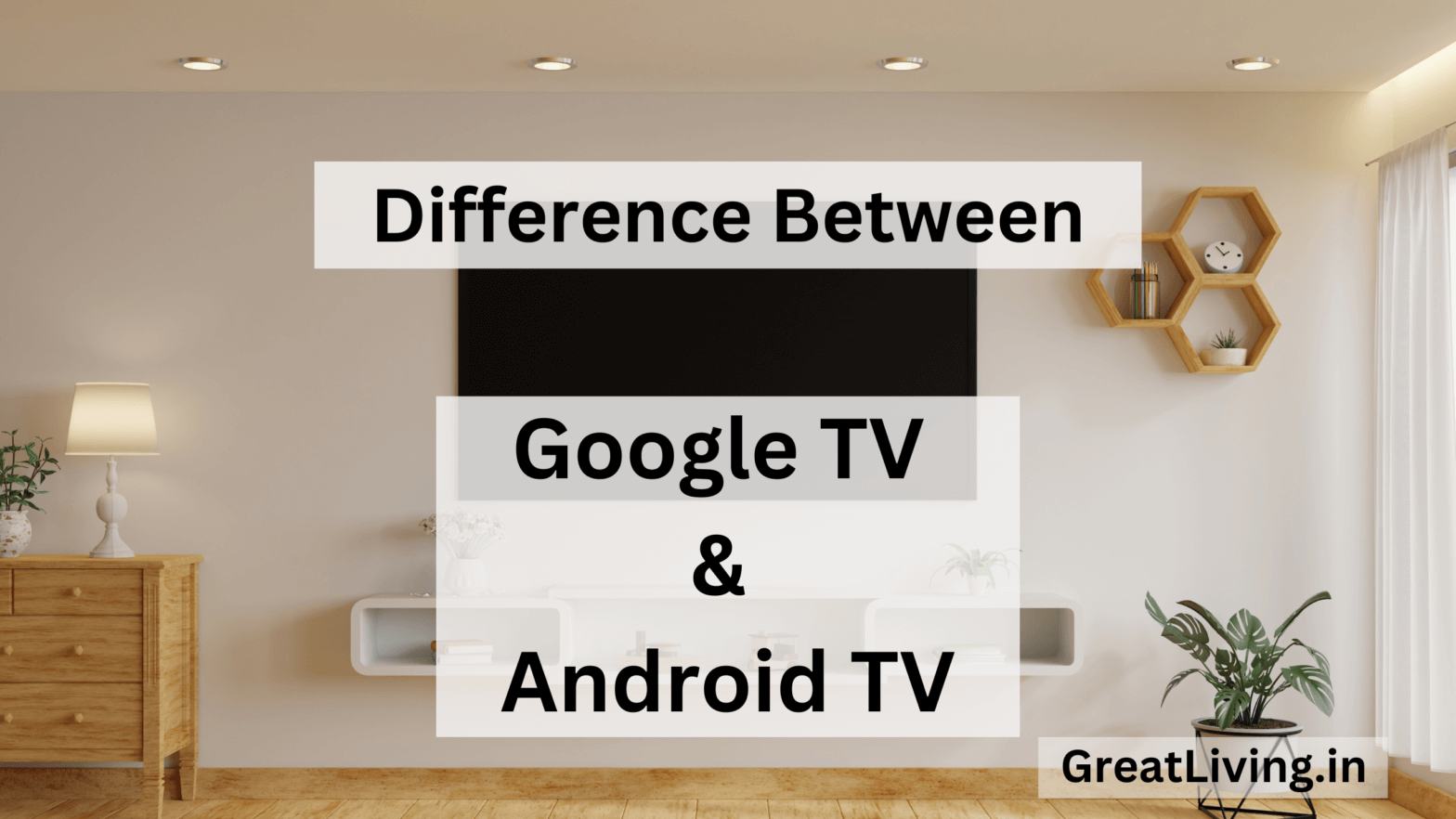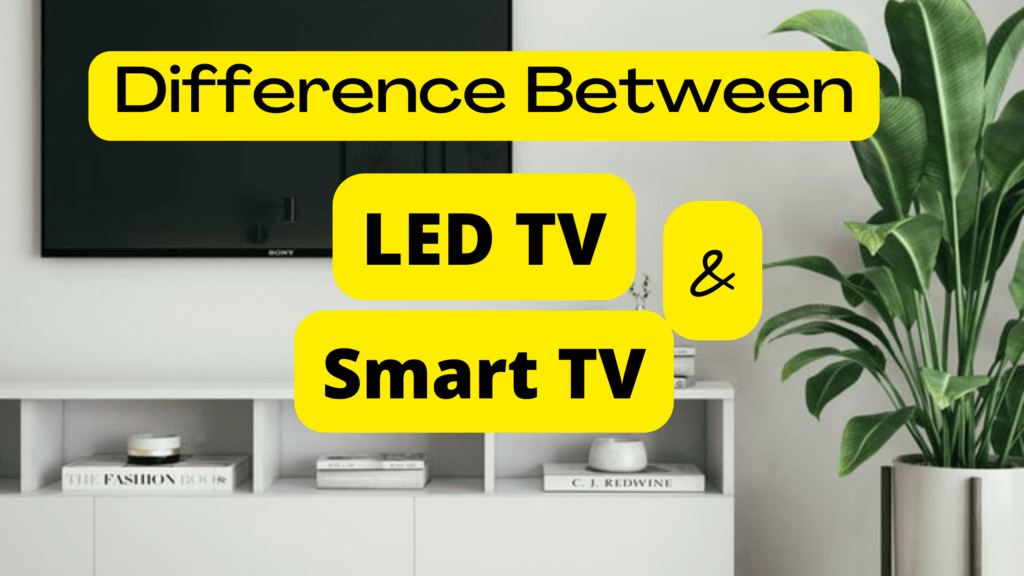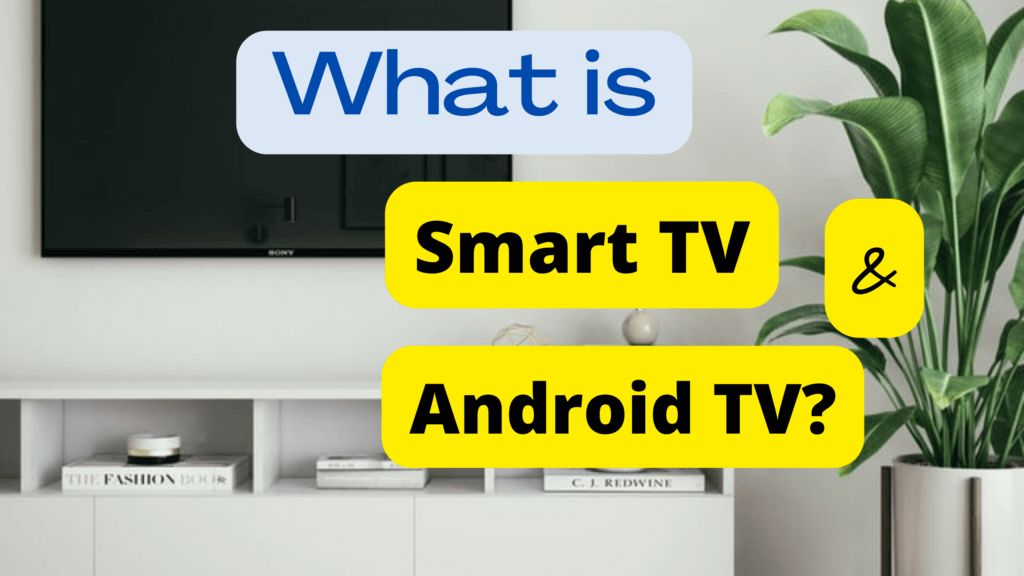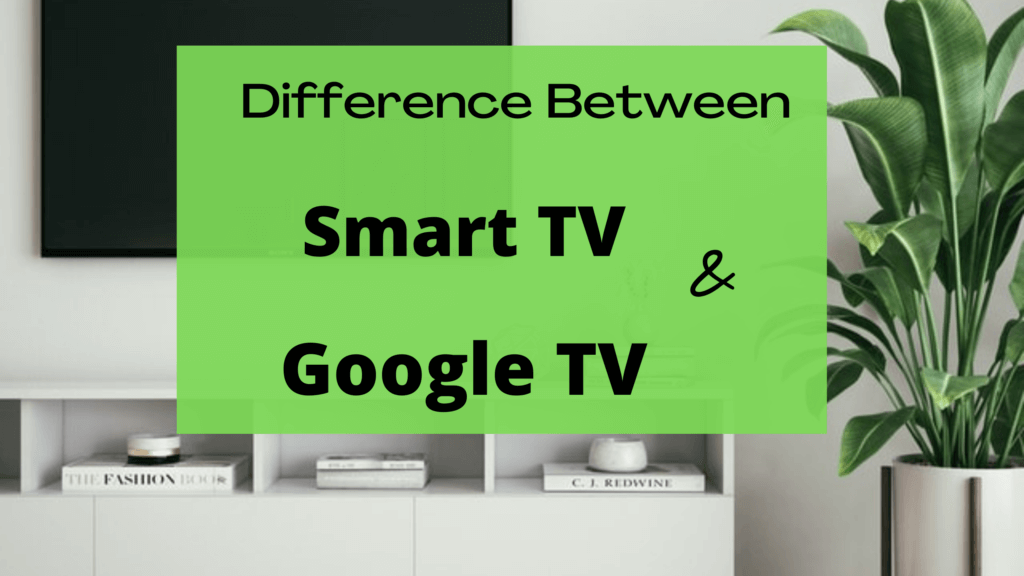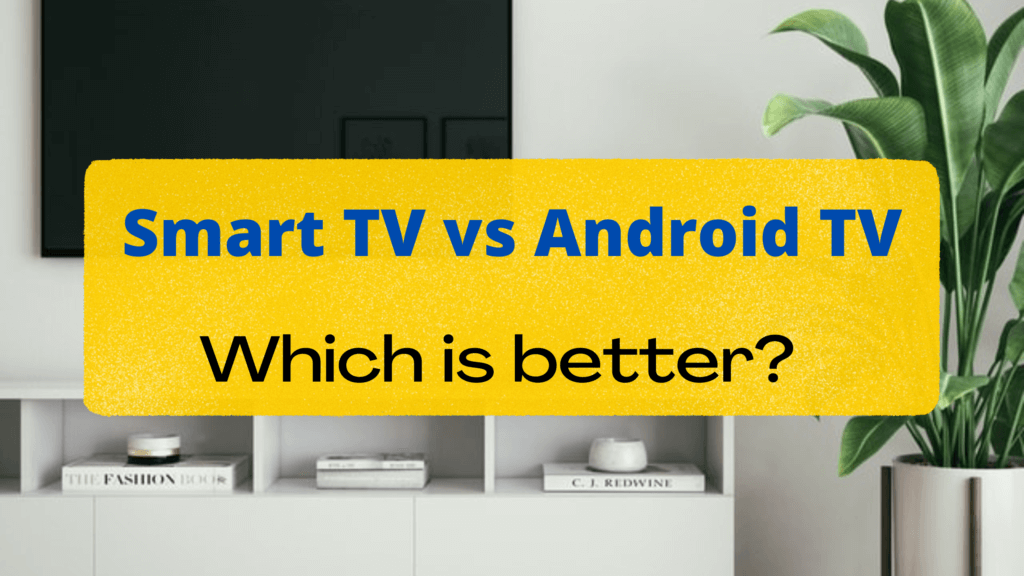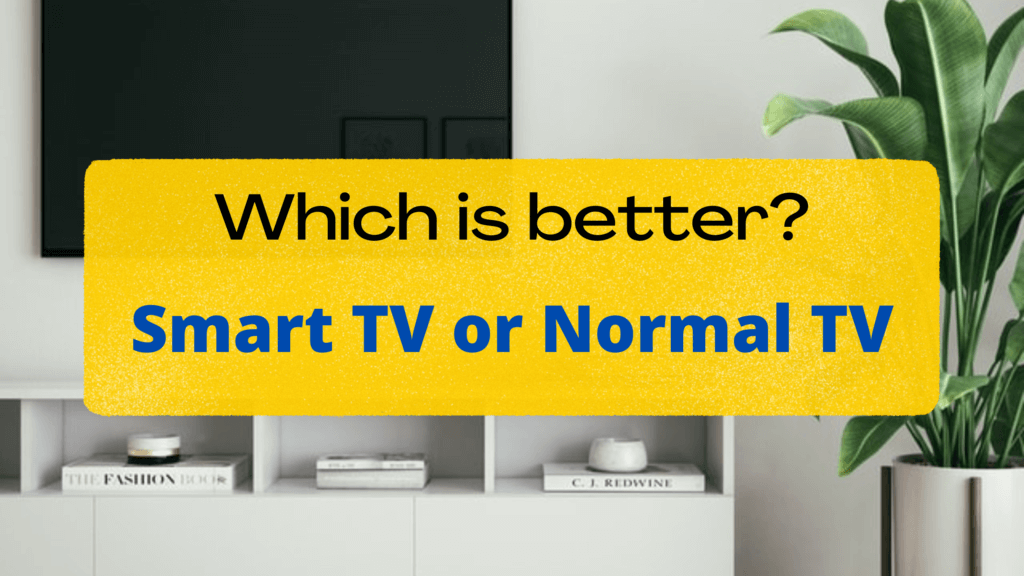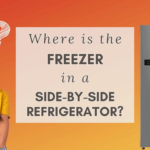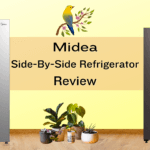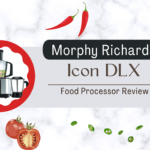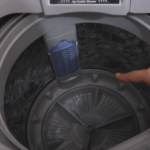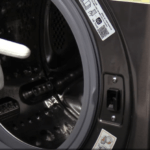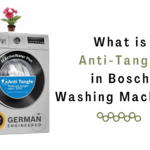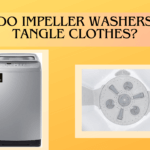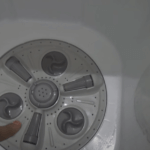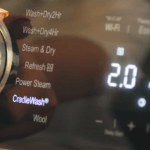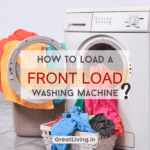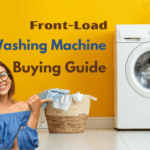If you’re in the market for a new streaming device, you may be wondering about the difference between Google TV and Android TV.
While both platforms are powered by Android Operting System and offer access to Google Assistant and voice control, there are some key differences to consider before making a decision.
Key Differences Between Google TV and Android TV
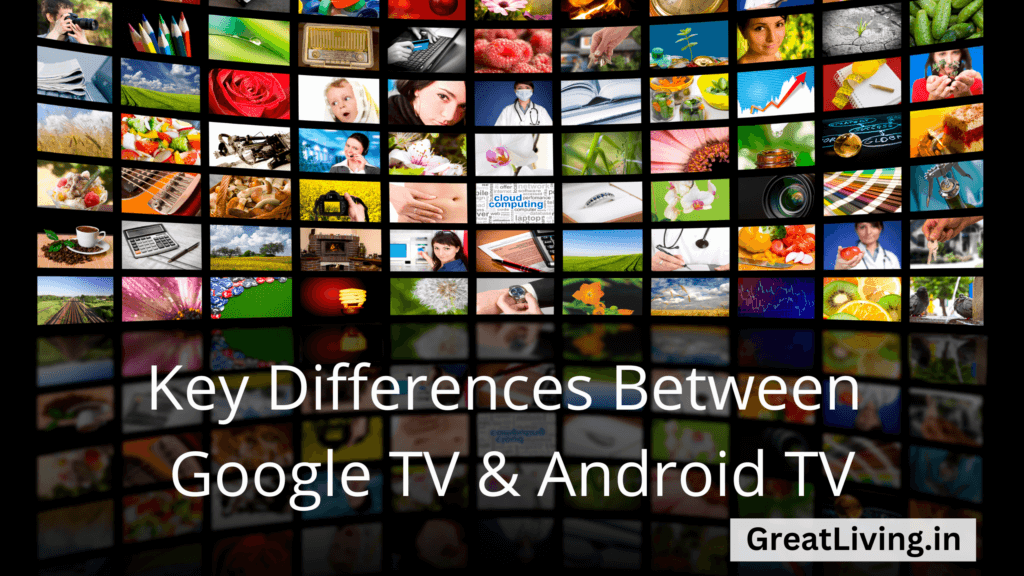
User Interface
When it comes to the user interface, Google TV has undergone a significant overhaul, introducing a new design that aims to make it easier for users to find and watch their favorite content.
The layout is clean and modern, with a new “For You” section that suggests content based on your viewing history, making it easier to discover new shows and movies.
On the other hand, Android TV has a more traditional interface, with rows of apps and channels that users can scroll through.
Content
In terms of content, Google TV offers a wide range of apps and channels, including popular streaming services like Netflix, Hulu, and Disney+.
It also integrates with Google’s streaming service, YouTube TV, allowing users to access live TV and DVR recordings directly from the home screen, making it a more complete streaming solution.
In contrast, Android TV has a more limited selection of apps and channels, which may not be as comprehensive as what Google TV offers.
Hardware
When it comes to hardware compatibility, Google TV is compatible with a wider range of devices, including smart TVs, streaming sticks, and set-top boxes.
It also has lower minimum system requirements, making it more accessible for those with older devices.
On the other hand, Android TV is typically only found on specific devices, such as the NVIDIA Shield and Sony Bravia TVs, which limits its compatibility with other devices.
Similarities Between Google TV and Android TV
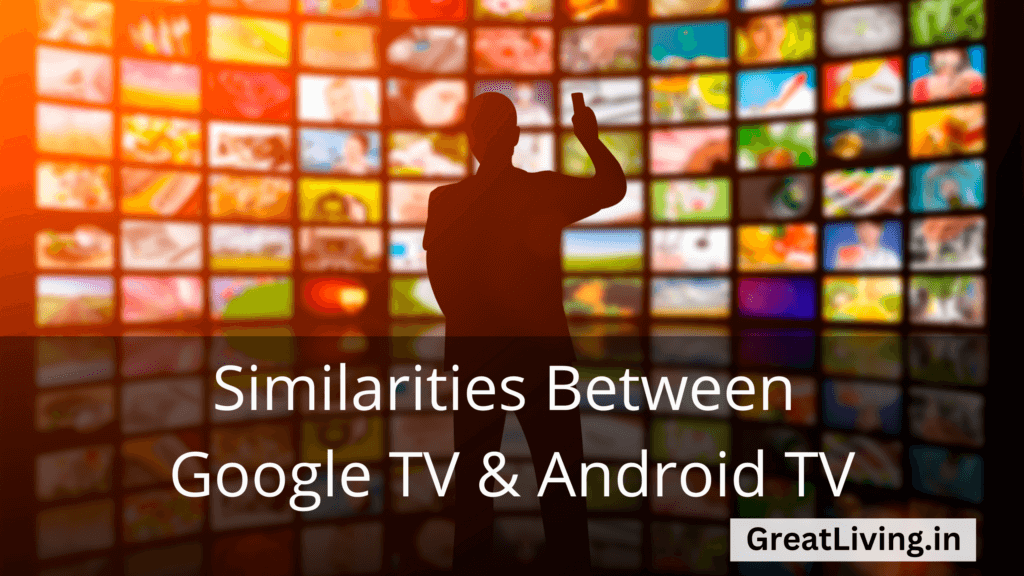
Despite the differences, there are also some similarities between the two platforms.
Both are powered by Android, meaning that they have access to the same app ecosystem and feature set.
Both also offer access to Google Assistant and support voice control, making it easy to search for content and control your device with your voice.
In conclusion, Google TV is the better option for those who want a more user-friendly interface, a wider range of apps and channels, and compatibility with a variety of devices
On the other hand, Android TV has a more traditional interface and is typically limited to specific devices.
EXPLORE NOW
✅ More Resources To Help You!
Top 10 Smart & Android TVs
| Top 10 TV | Screen Size (inches) | Resolution | Operating System | Best Deal on Amazon | Overall Score | Model |
|---|---|---|---|---|---|---|
| MI Smart LED TV | 32 | HD Ready | Android | Price | 4.9/5 | 5A Pro |
| LG Smart LED TV | 32 | HD Ready | WebOS | Price | 4.8/5 | 32LM563BPTC |
| MI Smart LED TV | 43 | 4K Ultra HD | Android | Price | 4.9/5 | 5X |
| Samsung Smart LED TV | 32 | HD Ready | Tizen OS | Price | 4.8/5 | T4340 |
| Redmi Smart LED TV | 32 | HD Ready | Android | Price | 4.9/5 | L32M6-RA/L32M7-RA |
| Redmi 4K Smart LED TV | 43 | 4K Ultra HD | Android | Price | 4.9/5 | X43 |
| OnePlus Smart LED TV | 32 | HD Ready | Android | Price | 4.9/5 | Y1 |
| OnePlus Smart LED TV | 43 | Full HD | Android | Price | 4.9/5 | Y1S |
| Redmi Smart LED TV | 50 | 4K Ultra HD | Android | Price | 4.9/5 | X50 |
| Sony Bravia 4K Smart LED TV | 55 | 4K Ultra HD | Google TV | Price | 5.0/5 | X74K |
Frequently Asked Questions (FAQs)
Google TV is a streaming platform that is powered by Android and offers a wide range of apps and channels, including popular streaming services like Netflix and Hulu.
It also integrates with Google’s streaming service, YouTube TV, allowing users to access live TV and DVR recordings directly from the home screen.
Android TV is a streaming platform that is also powered by Android. It offers a more limited selection of apps and channels and is typically found on specific devices, such as the NVIDIA Shield and Sony Bravia TVs.
Google TV has a completely new interface design, which aims to make it easier to find and watch your favorite content. The layout is clean and easy to navigate, with a new “For You” section that suggests content based on your viewing history.
On the other hand, Android TV has a more traditional interface, with rows of apps and channels that users can scroll through.
Google TV is compatible with a wide range of devices, including smart TVs, streaming sticks, and set-top boxes.
It also has lower minimum system requirements, making it more accessible for those with older devices.
To check if your device is compatible with Google TV, please visit the official website.
Both Google TV and Android TV are powered by Android, meaning that they have access to the same app ecosystem and feature set.
Both also offer access to Google Assistant and support voice control, making it easy to search for content and control your device with your voice.
Some apps and channels on Google TV may offer free trials, but it varies by app and region. It’s best to check with the app or channel provider for specific details.
You can visit the official websites for Google TV and Android TV for more information about features, compatibility, and pricing.
TRENDING NOW
POPULAR POSTS
- Where is the Freezer in Side by Side Refrigerator?
- Best Convertible Side By Side Refrigerator
- Best Side By Side Refrigerator Under 60000
- Midea Side By Side Refrigerator Review
- Difference Between 4 Star and 5 Star Refrigerator
- Difference Between Direct Cool And Frost Free
- What is Star Rating in Refrigerator? Know Everything!
- What is the difference between Single Door and Double Door Refrigerator?
- Advantages and Disadvantages of Double Door Refrigerator
- Advantages and Disadvantages of Single Door Refrigerator
- Morphy Richards DLX 1000 Review
- Blender vs Mixer Grinder
- Crompton Mixer Grinder 750w Review
- How To Use Preethi Zodiac Mixer Grinder?
- Mixer Grinder Wattage for Home Use & Buying Guide- India 2023
- Best Noiseless Mixer Grinders in India – 2023
- How to Clean a Top Loader Washing Machine?
- How to Clean an LG Front Loading Washing Machine?
- What is Front Load Washing Machine?
- What is Anti-Tangle in Bosch Washing Machine?
- Do Impeller Washers Tangle Clothes?
- What Is Pulsator in Washing Machine?
- What is Cradle Wash in IFB Washing Machine?
- How To Load a Front Load Washing Machine?
- Best Semi Automatic Washing Machine in India
- Best Front Load Washing Machine in India 2023
- Best Impeller Top Load Washer in India 2023
- How Much Water does Front Load Washing Machine Use?
- How to use Front Load Washing Machine? India 2023
- Front Load Washing Machine Buying Guide – India – 2023
- Which Washing Machine is better – Semi or Fully Automatic in 2024?
- How to Select Washing Machine Capacity in 2023?
- Pros and Cons of Top Load and Front Load Washing Machines India 2023
- Difference between Top Load and Front Load – India (2023)?