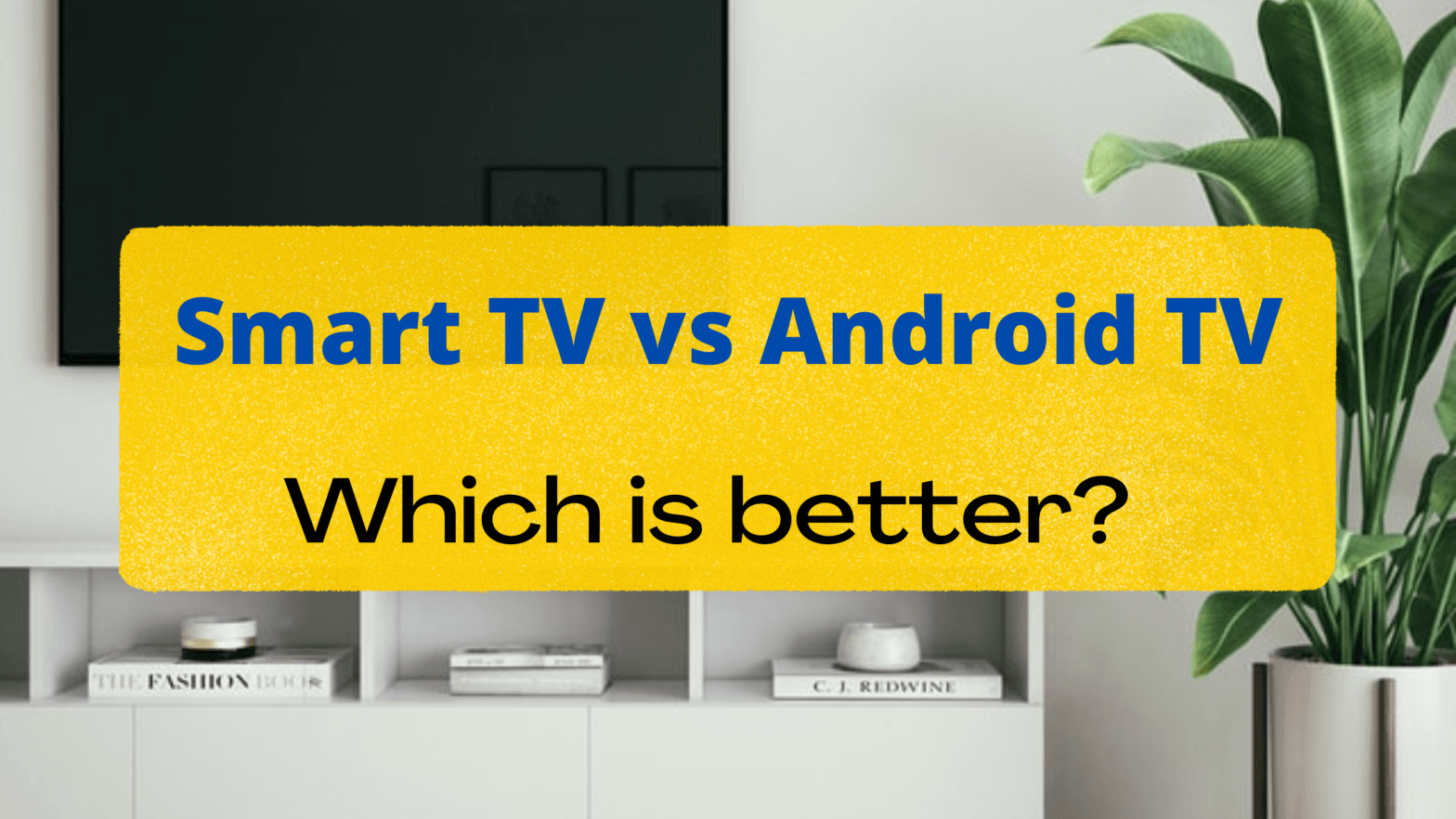Are you considering buying a new television for your beautiful home? Wondering “Smart TV vs Android TV – which is better?”
Don’t worry. You’ll find the answer here. 😊👍
Read on!
Every brand offers multiple models of televisions. They are all different with different features. With so many models of TVs out there, it’s really difficult to select the one that gives you the best bang for your money.
So, what is better – Smart TV or Android TV?
- What is Smart TV?
- Bestselling Smart TVs on Amazon?
- What is Android TV?
- Difference between Android TV vs Smart TV
- Bestselling Android TVs on Amazon?
- Android TV vs Smart TV – Which is better?
- Similarities between Android TV and Smart TV
- Difference between Android TV and 4K TV
- Difference between Android TV and Google TV
- Disadvantages of Android TV
- Frequently Asked Questions (FAQs)
Let’s begin by understanding what the Smart TV and the Android TV are.
What is Smart TV?
Smart TVs are television sets that connect to the internet to stream content from a variety of apps.
They’ve got an inbuilt operating system (OS) – which allows them to run apps, games, and other types of media.
It’s worth noting that the Smart TVs essentially run on an operating system (OS) like:
- Android OS,
- Google OS,
- Fire OS,
- webOS,
- Tizen OS, etc.
What Does a Smart TV Do?
Using a Smart TV, you can stream video content from various OTT platforms like Netflix, Disney+ Hotstar, Hungama, SonyLiv, Amazon Prime, Voot, ALT Balaji, ZEE5, YouTube, and more directly onto your TV screen.
Additionally, Smart TVs also have many built-in smart features that allow you to access and control your TV using your smartphone, tablet, or PC.
What Features Does a Smart TV Have?
In addition to watching your favorite content using various apps, you get a host of other features in a Smart TV like:
- Get recommendations about the trending OTT content or based on your preferences
- Browse the internet, and save data while you explore the web – with Data Saver mode
- Control the content that your kids should watch – Parental Control feature
- Use your TV as a Personal Computer (PC) to work from the cloud on presentations, Excel, and Word documents or remotely access your office computer
- Mirror your smartphone or laptop for a big-screen convenience
- Use voice commands to browse through your TV, discover and play content, and even ask questions – using Google Assistant, Alexa, etc.
- Play Music
- View Photos and make albums
- Connect your smartphone to your Smart TV instantly and cast photos, and videos using Google Chromecast or another such application
- Connect your smart home devices to the TV
However, these features do vary from model to model.